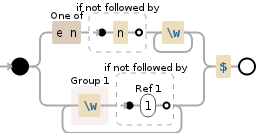If you haven't already, go here: http://regex.alf.nu/0
The first one needs you to match words with 'foo' in them, so the solution is straightforward.
The second one has all words that end in 'k'. We use `k` followed by the end of line anchor `$`.
Number 3, Ranges requires you to match all words that contain characters from a to f only.
Backrefs is where it gets interesting. We need to match words that repeat a sequence of characters, like allochirally, heavyheaded or barbary.
Here we match any letter thrice in a group, followed by 0 or more letters followed by our first group. The 0 or more is important in cases like barbary where there is no letter between the group and its repetition.
I had to handle an edge case in Abba, but it looks alright otherwise. The level description is suggestive of a simpler solution but I couldn't figure that out.
Visual representation from Debuggex helps a lot in case of complicated regular expressions.
The edge case is for effusive and noisefully.
A man, a plan is similar to Backrefs, but you have to match the reverse of the first group. Again, I couldn't find the proper way, if there is one, but the solution is short and works as well.
Two groups, one letter each, followed by 0 or more letters, followed by the second group and then the first group, eventually reversing the order.
I will get back to Prime in a later post perhaps.
Four is nice. There might be a possibility of nested groups here though, just to make it shorter.
Stay tuned for part 2. If I am ever able to solve the rest.
The first one needs you to match words with 'foo' in them, so the solution is straightforward.
foo
The second one has all words that end in 'k'. We use `k` followed by the end of line anchor `$`.
k$
Number 3, Ranges requires you to match all words that contain characters from a to f only.
^[a-f]+$
Backrefs is where it gets interesting. We need to match words that repeat a sequence of characters, like allochirally, heavyheaded or barbary.
(\w{3})\w*\1
Here we match any letter thrice in a group, followed by 0 or more letters followed by our first group. The 0 or more is important in cases like barbary where there is no letter between the group and its repetition.
I had to handle an edge case in Abba, but it looks alright otherwise. The level description is suggestive of a simpler solution but I couldn't figure that out.
^(?:[en](?!n)\w+|(?:(\w)(?!\1))+)$
Visual representation from Debuggex helps a lot in case of complicated regular expressions.
A man, a plan is similar to Backrefs, but you have to match the reverse of the first group. Again, I couldn't find the proper way, if there is one, but the solution is short and works as well.
^(\w)(\w)\w*?\2\1$
Two groups, one letter each, followed by 0 or more letters, followed by the second group and then the first group, eventually reversing the order.
I will get back to Prime in a later post perhaps.
Four is nice. There might be a possibility of nested groups here though, just to make it shorter.
(\w)\w\1\w\1\w\1
Stay tuned for part 2. If I am ever able to solve the rest.